Commencement Program
Download the Fall 2025 Commencement program
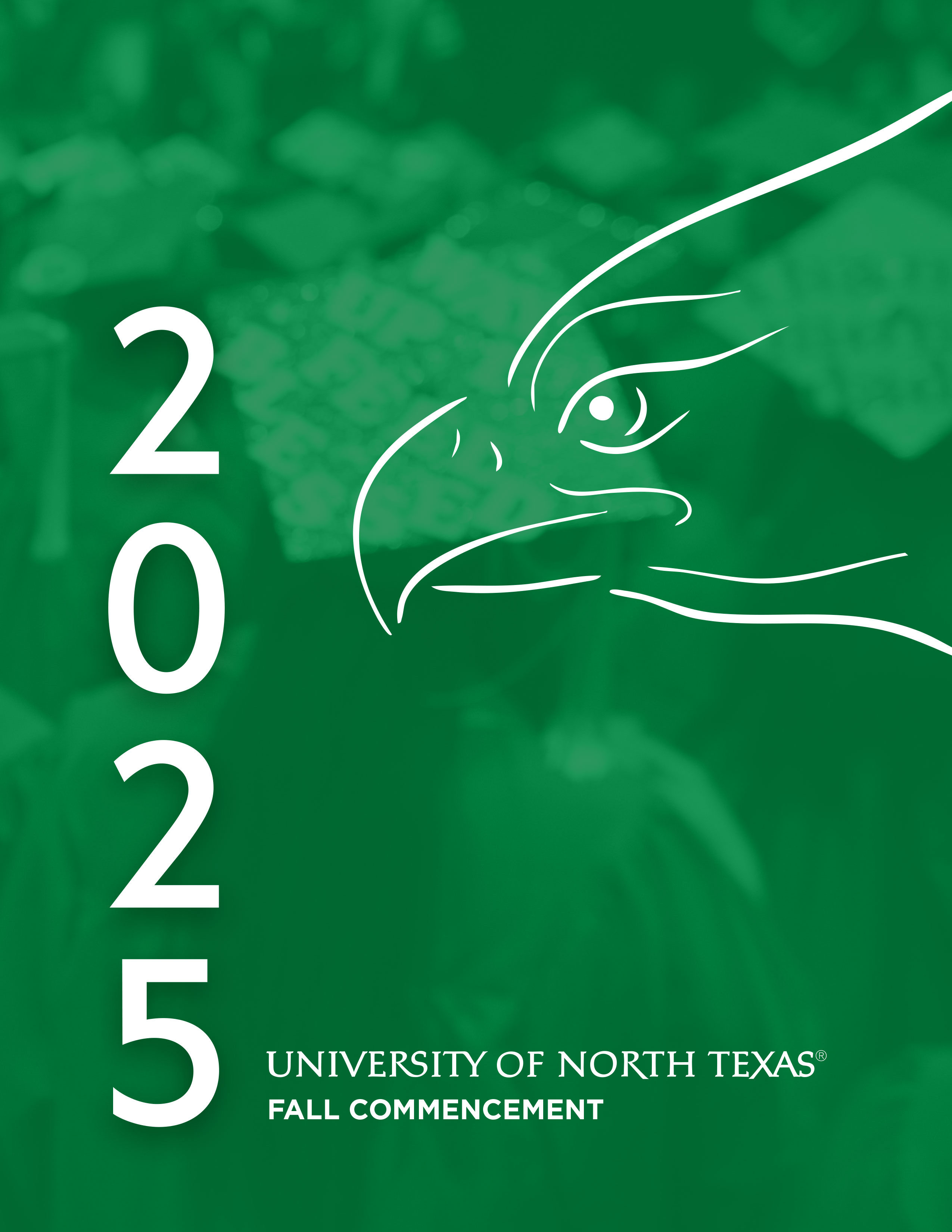
View the Fall 2025 Commencement program in a magazine-style format
Search Instructions
Search for a graduate's name on iPhone
- Click on the “Download the Fall 2025 Commencement program” link.
- The program should open on your screen.
- On the bottom navigation of your screen, you will see an arrow (to go back), a box with an arrow pointing up, an open book and two squares.
- SELECT THE BOX WITH AN ARROW POINTING UP.
- Scroll down through those options until you see “Find on Page”.
- Select “Find on Page”.
- A finder pop-up will appear at the bottom of your screen.
- Type the student's name in that finder and you will be redirected to their name.
Search for a graduate's name on an Android phone
- Click on the “Download the Fall 2025 Commencement program” link.
- The program should open on your screen.
- In the top navigation of your screen, you will see an icon of a magnifying glass over a piece of paper.
- Click on the magnifying glass icon and start typing student's name in the finder and you will be redirected to their name.
Search for a graduate's name on a computer
- Click on the “Download the Fall 2025 Commencement program” link.
- The program should open in a new tab.
- Click on the Download button in the top right corner of the browser window and choose “Open with Adobe Acrobat.”
- Click on the “Find Text” tool in the top left corner of the Acrobat document (looks like a magnifying glass).
- Type the student's name you're looking for.
- If there are more than one person with the same name, click on “Next” until you arrive at the name you're searching for.